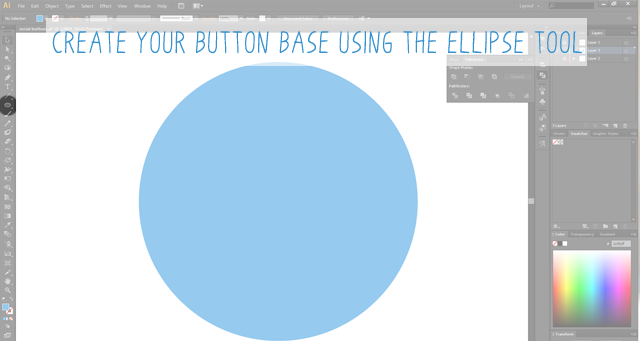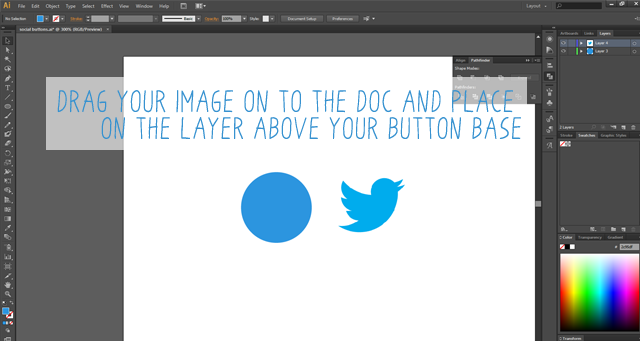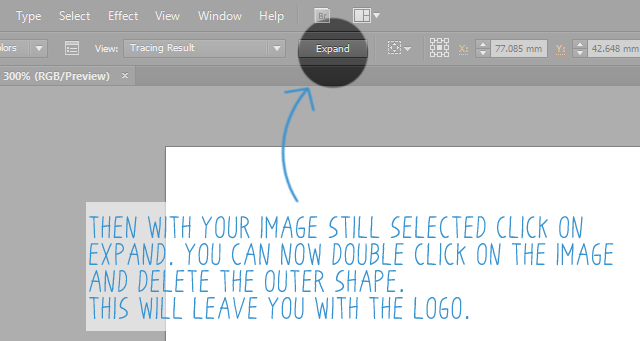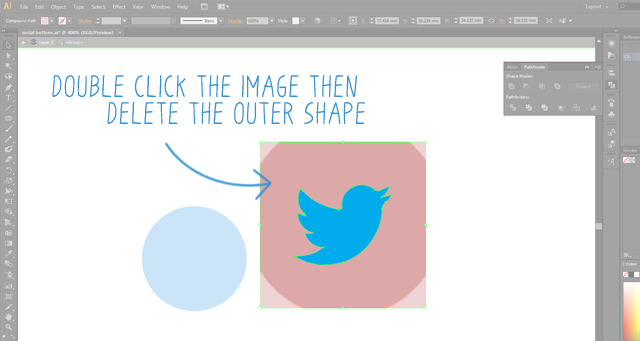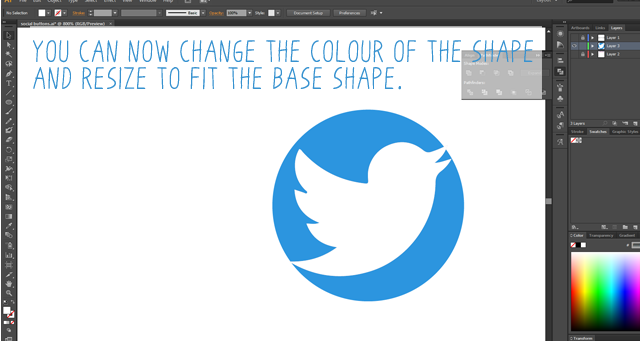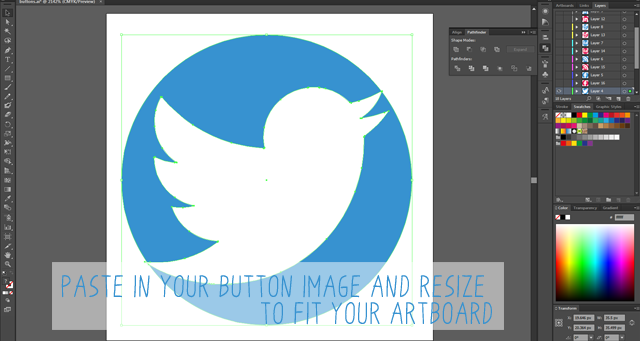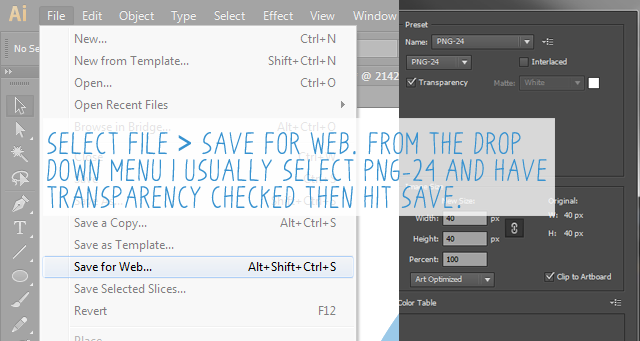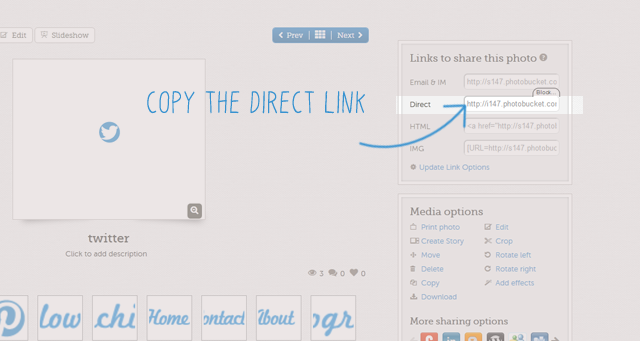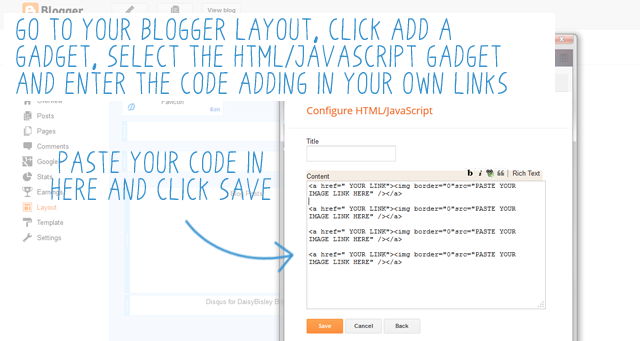I’ve been blogging (properly) for a couple of months now and have had some pretty cool things happen. I’ve met new folk who share awesome content and comment on my blog – makes my day every time. I’ve felt more motivated than ever to follow my bloggy and design dreams. I’ve sponsored amazing writers who in return have given my little space in the blogosphere shout outs and most importantly I feel like I’m a part of a great community of talented and inspiring people that encourage and support each other.
How did this all happen? Research! I researched the crap out of blogging tips, tricks, 101 posts and eBooks. I also asked around for help which was something I was pretty intimidated by at first, but was so glad I did as everyone was helpful and understanding.
Today I wanted to share some of the best resources that helped me and still do – I have them all bookmarked and read them from time to time to keep me in check, but I also wanted to share some of my own thoughts of my own about what I’m working on to grow my blog’s community.
These are a few of the most useful resources that I’ve read and use to keep on top of my blog and the work I need to do in order for it to grow:
Blogging 101 by Amanda at Living in Another Language
How to Grow Your Blog {Like a Boss} by Melyssa The Nectar Collective
The Growing Your Blog series by Abbi at Seasons of a Homemaker
Determining the Success of Your Blog by Erin at Two Thirds Hazel
Why Hello Google Analytics by Belinda at Found Love Now What?
What Barney Stinson Can Teach Us About Blogging and by Kenzie at Chasing Happy
The Building Your Blog’s Brand series also by Kenzie
Each of these posts and articles has helped me in some way along the line and I owe a BIG thank you to all the lovely ladies who wrote them!
Now I’d like to share some of my own experiences and blogging practices. Like most of the posts above have mentioned I try and respond to every comment made on my blog and in turn comment on others. This was the mistake I made in the past. I’ve been blogging on and off since 2009 and used to think “why is no one reading this?” – cue the face palm! It was simply because my lazy ass wasn’t taking the time to interact. You can use all the SEO tricks in the book, but unless you actually get involved you’re never going to get anyone reading your blog. However, it’s all about quality over quantity. I’d rather have low numbers and high interaction than hundreds of followers and a community devoid of life!
Speaking of SEO, Belinda’s posts on Google Analytics were really useful as I’ve always found it pretty confusing and didn’t know what metrics to focus on. I also stressed a bit about SEO and if I was doing it right or failing miserably. Belinda put my mind totally at ease, saying that we don’t need to go SEO crazy, just cover the basics and you’ll be fine if you focus on great content and interacting with the blogging community.
The other thing I wanted to share is the importance of social media in the plugging of your blog. Its soooo important, but the trick is to get the balance right. While I worked as a Digital Production Assistant I tried to implement the 70/30 rule – 30% you and 70% other content that’s awesome! No one wants to hear about you, you, you, but if they follow you chances are they’re interested in things you like. So if you think that blog post, article, video or pic is interesting or just plain awesome then share it! And don’t forget to say why, chances are the original author will thank you for it and you’ll give em’ a smile. If folk are following you and engaging with you, it’s a sure fire way to know you’re doing it right.
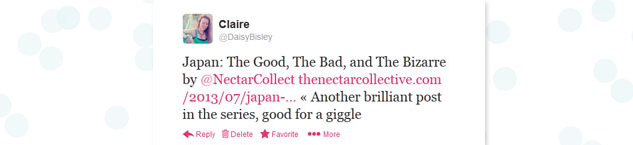
Blogging for me has been great fun over the last few months and is only getting better as the days go on. I hope you’ve found all the resources gathered together as useful as I did and take something new from them.
Have I missed anything? Share your tips, tricks and ideas in the comments. That’s the best bit about blogging, sharing experiences and knowledge to help each other, now let’s hug it out!